Skim Schemes
Skim schemes are used to set advanced skim schemes for different types of traffic. There is a default scheme set which is used by default and you can specify extra schemes to use for specified trades or hard code it into a link.
There are 10 cells in every schemeís settings. First 7 cells display the content percentage (skim) made by visitorís first 7 clicks. Cells 8, 9 and 10 (color highlighted) display skimming of the all other clicks - cycled. Empty cells are not used.
Except standard schemes you can also set dynamic ones here. Dynamic schemes are schemes based on rules. For example if you want to set % to content LOWER then usual, if your return to trades goes below 120% in the current hour, you can do it here.
Skim Scheme Examples
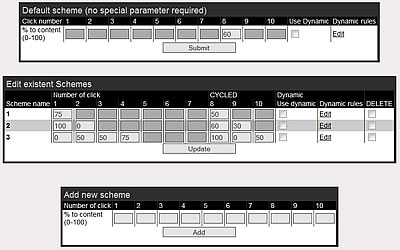
Scheme 1) First click = 75% skim, all other clicks=50%skim
Scheme 2) First click = 100% skim, second click=0% skim all clicks after that 60% skim then 30% skim then 60% skim then 30% skim...
Scheme 3) First click = 0% skim, second click = 50% skim, third click = 50% skim, fourth click = 75 % skim all clicks after that 100 % skim then 0 % skim then 50 % skim then 100 % skim then 0 % shim then 50 % skim...
Dynamic Skim Schemes
What is it for?
1) Automatic trading return ratio maintenance. Let's say you want to send your traders 130% of the traffic that you got from them. Your site can be over-productive (there's an 'overflow' - you have to raise your skim) or under-productive (traders don't receive enough traffic, you have to decrease your skimming. This way, if you change your trading scheme (in other words your skimming) you affect your trading return ratio.
2) Skimming changes depending on hours and days of the week. It is well known that there are daily traffic decreases/increases. It is obviously linked to human physiology - people usually sleep at night and go online in the morning and in the afternoon. That's why when it's night in the USA (Americans represent a huge part of visitors) there is less traffic on all the web sites, yours and your trade partners. Now imagine - during the period of traffic decrease (which can be determined by a look at hourly stats) you set your skimming to 30% from 60%. The script will send more traffic to traders! When the traffic evens out, the script will automatically change the values back. Your return ratio during this traffic decrease will be even higher, therefore you will have a better placement on your partners' sites. Please note that these results can only be achieved if you use a dynamic trading scheme. The same goes for week-end traffic decreases - you can set a low skimming dynamic scheme for Saturdays and Sundays.
Dynamic schemes: principles of operation
A trading scheme can have unlimited rules (conditions) which will modify the scheme when confirmed. Every rule has its own weight (rule priority) - the 'heavier' the rule, the earlier this rule will be checked. If a rule worked, then the other rules (that have less priority) will not be checked. If a scheme is working, other conditions will not be checked during that time. If a scheme has expired and no other scheme is supposed to be activated, the default scheme will be activated.
If a dynamic scheme is active, elapsed time will be shown in the corresponding column 'In Use', otherwise this column will be empty.
In order to transform a normal scheme to a dynamic scheme, you'll have to:
1) Go to Settings -> Skim Schemes, check the box 'Use Dynamic' next to the desired trading scheme and click 'Update'.
2) Click 'Edit' and set rules for this dynamic scheme
Scheduled scheme activation
This is really easy for anyone who has experience with crons - the format is similar to cron tasks schedule, you set the time when a scheme will be activated. In the 'Duration' field you can set the duration (in minutes) of a scheme. Here is the format for time settings:
| 1 | 2 | 3 | 4 | 5 |
| Minutes | Hours | Days | Month number | Day of the week |
| 0-59 | 0-23 | 1-31 | 1-12 | 0-6 0 - Sunday 1- Monday .... 6- Saturday |
Examples:
1) * 7 * * * - every minute, every day at 7 o'clock AM
2) 0-15 10 * * 1 - first 15 minutes of the 10th hour every Monday
3) 10-20 20 * * 5 - every Friday at 20.00, 10-20 minutes
4) * 10-15 * * 0,5,6 - on Fridays, Saturdays and Sundays, 10.00 - 15.00
* - means 'each'.
Use hyphens to set ranges.
Separate multiple values by commas
Conditional scheme activation
Condition1 is compared to Condition2 using a sign. You can use 30 predefined variables, constants and operations between them.
Example:
| condition1 | sign | condition2 |
| $Dout/($Din+1) | >= | 0.8 |
Dynamic scheme will be activated if $Dout/($Din+1) ratio is higher or equal to 0.8
IMPORTANT! If you are using fractions, add 1 to the denominator. It will avoid having a zero divide in some cases.
List of available variables:
| $Din | Total raw ins during last 24 hours |
| $Din1 | Total raw ins during the following span of time : 25 - 1 hours before |
| $Din24 | Total raw ins during the following span of time : 48 - 24 hours before |
| $Dout | Raw outs per trade during last 24 hours |
| $Dout1 | Raw outs per trade during the following span of time : 25 - 1 hours before |
| $Dout24 | Raw outs per trade during the following span of time : 48 - 24 hours before |
| $Dclick | Total raw clicks during last 24 hours |
| $Dclick1 | Total raw clicks during the following span of time : 25 - 1 hours before |
| $Dclick24 | Total raw clicks during the following span of time : 48 - 24 hours before |
| $Hin | Total raw ins during the last hour |
| $Hin1 | Total raw ins during the following span of time : 2 - 1 hours before |
| $Hin24 | Total raw ins during the following span of time : 25 - 24 hours before |
| $Hout | Raw outs per trade during the last hour |
| $Hout1 | Raw outs per trade during the following span of time : 25 - 1 hours before |
| $Hout24 | Raw outs per trade during the following span of time : 25 - 24 hours before |
| $Hclick | Total raw clicks during the last hour |
| $Hclick1 | Total raw clicks during the following span of time : 25 - 1 hours before |
| $Hclick24 | Total raw clicks during the following span of time : 25 - 24 hours before |
| $TradeDin | Raw ins from traders during last 24 hours |
| $TradeDin1 | Raw ins from traders during the following span of time : 25 - 1 hours before |
| $TradeDin24 | Raw ins from traders during the following span of time : 48 - 24 hours before |
| $TradeDout | Raw outs from traders during last 24 hours |
| $TradeDout1 | Raw outs from traders during the following span of time : 25 - 1 hours before |
| $TradeDout24 | Raw outs from traders during the following span of time : 48 - 24 hours before |
| $TradeHin | Raw ins from traders during the last hour |
| $TradeHin1 | Raw ins from traders during the following span of time : 2 - 1 hours before |
| $TradeHin24 | Raw ins from traders during the following span of time : 25 - 24 hours before |
| $TradeHout | Raw outs from traders during the last hour |
| $TradeHout1 | Raw outs from traders during the following span of time : 25 - 1 hours before |
| $TradeHout24 | Raw ins from traders during the following span of time : 25 - 24 hours before |
IMPORTANT! * Variables are case-sensitive. Please use them exactly the same way as they are shown in the table above.

